· QtJambi – Trolltech -> Nokia Product -> Stopped and Taken By Community
Pernah menggunakan Desktop Environment KDE ? Ingin membuat aplikasi yang tampilan-nya mirip dengan KDE ? Kalau teman-teman ingin membangun aplikasi yang tampilan-nya tampak seperti aplikasi yang terdapat pada KDE tapi masih ingin menggunakan bahasa java sebagai dasar-nya, maka QtJambi adalah pilihan yang tepat untuk teman-teman. Karena QtJambi ini merupakan binding Qt Framework dengan bahasa Java, tetapi sayang-nya proyek QtJambi sudah tidak disupport oleh Nokia dan secara resmi telah ditutup Untung-nya, awal tahun ini ada beberapa developer yang peduli dengan kelangsungan proyek ini dan akhir-nya membuat sebuah komunitas untuk melanjutkan pengembangan proyek QtJambi, sekarang teman-teman bisa melihat perkembangan proyek QtJambi ini pada halaman QtJambi Community
Untung-nya, awal tahun ini ada beberapa developer yang peduli dengan kelangsungan proyek ini dan akhir-nya membuat sebuah komunitas untuk melanjutkan pengembangan proyek QtJambi, sekarang teman-teman bisa melihat perkembangan proyek QtJambi ini pada halaman QtJambi Community  . Hm.. penasaran dengan tampilan aplikasi yang dibangun menggunakan QtJambi ? Kalau iya, silahkan lihat screenshot dibawah ini :
. Hm.. penasaran dengan tampilan aplikasi yang dibangun menggunakan QtJambi ? Kalau iya, silahkan lihat screenshot dibawah ini :
Pernah menggunakan Desktop Environment KDE ? Ingin membuat aplikasi yang tampilan-nya mirip dengan KDE ? Kalau teman-teman ingin membangun aplikasi yang tampilan-nya tampak seperti aplikasi yang terdapat pada KDE tapi masih ingin menggunakan bahasa java sebagai dasar-nya, maka QtJambi adalah pilihan yang tepat untuk teman-teman. Karena QtJambi ini merupakan binding Qt Framework dengan bahasa Java, tetapi sayang-nya proyek QtJambi sudah tidak disupport oleh Nokia dan secara resmi telah ditutup
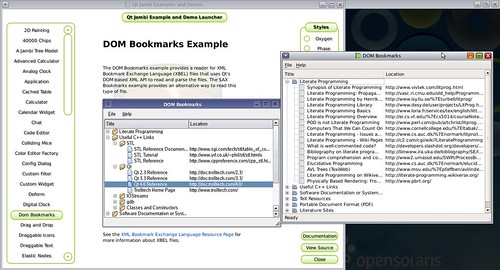
· Contoh Aplikasi QtJambi
· Tetapi sama seperti SWT (Standart Widget Toolkit) yang sudah dibahas diatas, aplikasi yang dibangun menggunakan QtJambi ini benar-benar mengakses native library yang terdapat pada Sistem Operasi. Meskipun masalah tersebut (baca library) sudah disediakan oleh QtJambi, tapi jika kita ingin men-distribusikan aplikasi ke client. Kita masih harus memasukkan native library tersebut ke dalam CLASSPATH aplikasi, agar aplikasi yang kita bangun bisa berjalan dengan sempurna. Tapi kalau masalah ini bisa teman-teman akomodasi, kenapa tidak dicoba kan ?  Dan untuk teman-teman yang memang ingin mencoba membangun aplikasi menggunakan QtJambi, jangan lupa untuk menambahkan kebutuhan-kebutuhan dibawah ini kedalam CLASSPATH aplikasi yang teman-teman buat. Kebutuhan-kebutuhan tersebut yaitu :
Dan untuk teman-teman yang memang ingin mencoba membangun aplikasi menggunakan QtJambi, jangan lupa untuk menambahkan kebutuhan-kebutuhan dibawah ini kedalam CLASSPATH aplikasi yang teman-teman buat. Kebutuhan-kebutuhan tersebut yaitu :
· qtjambi-x.x.x.jar, dimana x $3Badalah nomor versi library qtjambi
· qtjambi-os-x.x.x.jar, dimana os adalah sistem operasi target dan x adalah nomor versi dari library qtjambi
Sedangkan untuk contoh potongan kode dari aplikasi yang dibangun oleh QtJambi ini adalah sebagai berikut :
/****************************************************************************
**
** Copyright (C) 1992-2009 Nokia. All rights reserved.
**
** This file is part of Qt Jambi.
**
** ** $BEGIN_LICENSE$
** Commercial Usage
** Licensees holding valid Qt Commercial licenses may use this file in
** accordance with the Qt Commercial License Agreement provided with the
** Software or, alternatively, in accordance with the terms contained in
** a written agreement between you and Nokia.
**
** GNU Lesser General Public License Usage
** Alternatively, this file may be used under the terms of the GNU Lesser
** General Public License version 2.1 as published by the Free Software
** Foundation and appearing in the file LICENSE.LGPL included in the
** packaging of this file. Please review the following information to
** ensure the GNU Lesser General Public License version 2.1 requirements
** will be met: http://www.gnu.org/licenses/old-licenses/lgpl-2.1.html.
**
** In addition, as a special exception, Nokia gives you certain
** additional rights. These rights are described in the Nokia Qt LGPL
** Exception version 1.0, included in the file LGPL_EXCEPTION.txt in this
** package.
**
** GNU General Public License Usage
** Alternatively, this file may be used under the terms of the GNU
** General Public License version 3.0 as published by the Free Software
** Foundation and appearing in the file LICENSE.GPL included in the
** packaging of this file. Please review the following information to
** ensure the GNU General Public License version 3.0 requirements will be
** met: http://www.gnu.org/copyleft/gpl.html.
**
** If you are unsure which license is appropriate for your use, please
** contact the sales department at qt-sales@nokia.com.
** $END_LICENSE$
**
** This file is provided AS IS with NO WARRANTY OF ANY KIND, INCLUDING THE
** WARRANTY OF DESIGN, MERCHANTABILITY AND FITNESS FOR A PARTICULAR PURPOSE.
**
****************************************************************************/
package com.trolltech.examples;
import java.util.*;
import com.trolltech.qt.core.*;
import com.trolltech.qt.core.Qt.ItemFlags;
import com.trolltech.qt.gui.*;
import com.trolltech.qt.xml.*;
@QtJambiExample(name = "Dom Bookmarks")
public class DomBookmarks extends QMainWindow {
public static void main(String args[]) {
QApplication.initialize(args);
DomBookmarks domBookmarks = new DomBookmarks();
domBookmarks.show();
QApplication.exec();
}
private QMenu fileMenu;
private QMenu helpMenu;
private QAction openAct;
private QAction saveAsAct;
private QAction exitAct;
private QAction aboutAct;
private QAction aboutQtAct;
private QAction aboutQtJambiAct;
private XbelTree xbelTree;
public DomBookmarks() {
xbelTree = new XbelTree(this);
setCentralWidget(xbelTree);
createActions();
createMenus();
loadFile("classpath:com/trolltech/examples/frank.xbel");
statusBar().showMessage(tr("Ready"));
setWindowTitle(tr("DOM Bookmarks"));
setWindowIcon(new QIcon("classpath:com/trolltech/images/qt-logo.png"));
resize(480, 320);
}
private void loadFile(String fileName){
QFile file = new QFile(fileName);
if (!file.open(new QFile.OpenMode(QFile.OpenModeFlag.ReadOnly, QFile.OpenModeFlag.Text))) {
QMessageBox.warning(this, tr("SAX Bookmarks"), String.format(tr("Cannot read file: %s"), fileName)
+ " :\n" + file.errorString() + ".");
return;
}
if (xbelTree.read(file))
statusBar().showMessage(tr("File loaded"), 2000);
file.dispose();
}
private void open() {
String fileName = QFileDialog.getOpenFileName(this, tr("Open Bookmark File"), QDir
.currentPath(), new QFileDialog.Filter(tr("XBEL Files (*.xbel *.xml)")));
if (fileName.equals(""))
return;
loadFile(fileName);
}
private void saveAs() {
String fileName = QFileDialog.getSaveFileName(this, tr("Save Bookmark File"), QDir
.currentPath(), new QFileDialog.Filter(tr("XBEL Files (*.xbel *.xml)")));
if (fileName.equals(""))
return;
QFile file = new QFile(fileName);
if (!file.open(new QFile.OpenMode(QFile.OpenModeFlag.WriteOnly, QFile.OpenModeFlag.Text))) {
QMessageBox.warning(this, tr("SAX Bookmarks"), String.format(tr("Cannot write file: %s"), fileName)
+ " :\n" + file.errorString() + ".");
return;
}
if (xbelTree.write(file))
statusBar().showMessage(tr("File saved"), 2000);
file.dispose();
}
private void about() {
QMessageBox.about(this, tr("About DOM Bookmarks"),
tr("The DOM Bookmarks example demonstrates how to "
+ "use Qt's DOM classes to read and write XML " + "documents."));
}
private void createActions() {
openAct = new QAction(tr("&Open..."), this);
openAct.setShortcut(tr("Ctrl+O"));
openAct.triggered.connect(this, "open()");
saveAsAct = new QAction(tr("&Save As..."), this);
saveAsAct.setShortcut(tr("Ctrl+S"));
saveAsAct.triggered.connect(this, "saveAs()");
exitAct = new QAction(tr("E&xit"), this);
exitAct.setShortcut(tr("Ctrl+Q"));
exitAct.triggered.connect(this, "close()");
aboutAct = new QAction(tr("&About"), this);
aboutAct.triggered.connect(this, "about()");
aboutQtJambiAct = new QAction(tr("About &Qt Jambi"), this);
aboutQtJambiAct.triggered.connect(QApplication.instance(), "aboutQtJambi()");
aboutQtAct = new QAction(tr("About Q&t"), this);
aboutQtAct.triggered.connect(QApplication.instance(), "aboutQt()");
}
private void createMenus() {
fileMenu = menuBar().addMenu(tr("&File"));
fileMenu.addAction(openAct);
fileMenu.addAction(saveAsAct);
fileMenu.addAction(exitAct);
menuBar().addSeparator();
helpMenu = menuBar().addMenu(tr("&Help"));
helpMenu.addAction(aboutAct);
helpMenu.addSeparator();
helpMenu.addAction(aboutQtJambiAct);
helpMenu.addAction(aboutQtAct);
}
private class XbelTree extends QTreeWidget {
private QDomDocument domDocument = new QDomDocument();
private Hashtable<QTreeWidgetItem, QDomElement> domElementForItem = new Hashtable<QTreeWidgetItem, QDomElement>();
private QIcon folderIcon = new QIcon();
private QIcon bookmarkIcon;
private XbelTree(QWidget parent) {
super(parent);
Vector<String> labels = new Vector<String>();
labels.add("Title");
labels.add("Location");
header().setResizeMode(QHeaderView.ResizeMode.Stretch);
setHeaderLabels(labels);
folderIcon.addPixmap(style().standardIcon(QStyle.StandardPixmap.SP_DirClosedIcon).pixmap(new QSize(24,24),
QIcon.Mode.Normal, QIcon.State.Off));
folderIcon.addPixmap(style().standardIcon(QStyle.StandardPixmap.SP_DirOpenIcon).pixmap(new QSize(24,24),
QIcon.Mode.Normal, QIcon.State.On));
bookmarkIcon = style().standardIcon(QStyle.StandardPixmap.SP_FileIcon);
}
private boolean read(QIODevice device) {
QDomDocument.Result res = domDocument.setContent(device, true);
if(!res.success){
QMessageBox.information(window(), tr("DOM Bookmarks"),
String.format(tr("Parse error at line %s, column %s :"), res.errorLine, res.errorColumn)
+ "\n" + res.errorMessage);
return false;
}
QDomElement root = domDocument.documentElement();
if (!root.tagName().equals("xbel")) {
QMessageBox.information(window(), tr("DOM Bookmarks"),
tr("The file is not an XBEL file."));
return false;
} else if (root.hasAttribute("version") && !root.attribute("version").equals("1.0")) {
QMessageBox.information(window(), tr("DOM Bookmarks"),
tr("The file is not an XBEL version 1.0 " + "file."));
return false;
}
clear();
itemChanged.disconnect(this, "updateDomElement(QTreeWidgetItem, int)");
QDomElement child = root.firstChildElement("folder");
while (!child.isNull()) {
parseFolderElement(child, null);
child = child.nextSiblingElement("folder");
}
itemChanged.connect(this, "updateDomElement(QTreeWidgetItem, int)");
return true;
}
private boolean write(QIODevice device) {
final int IndentSize = 4;
QTextStream out = new QTextStream(device);
domDocument.save(out, IndentSize);
return true;
}
private void updateDomElement(QTreeWidgetItem item, int column) {
QDomElement element = domElementForItem.get(item);// .value(item);
if (!element.isNull()) {
if (column == 0) {
QDomElement oldTitleElement = element.firstChildElement("title");
QDomElement newTitleElement = domDocument.createElement("title");
QDomText newTitleText = domDocument.createTextNode(item.text(0));
newTitleElement.appendChild(newTitleText);
element.replaceChild(newTitleElement, oldTitleElement);
} else {
if (element.tagName().equals("bookmark"))
element.setAttribute("href", item.text(1));
}
}
}
private void parseFolderElement(final QDomElement element, QTreeWidgetItem parentItem) {
QTreeWidgetItem item = createItem(element, parentItem);
String title = element.firstChildElement("title").;/span>text();
if (title.equals(""))
title = tr("Folder");
item.setFlags(new ItemFlags(item.flags().value() | Qt.ItemFlag.ItemIsEditable.value()));
item.setIcon(0, folderIcon);
item.setText(0, title);
boolean folded = (element.attribute("folded") != "no");
item.setExpanded(!folded);
QDomElement child = element.firstChildElement();
while (!child.isNull()) {
if (child.tagName().equals("folder")) {
parseFolderElement(child, item);
} else if (child.tagName().equals("bookmark")) {
QTreeWidgetItem childItem = createItem(child, item);
&nbrp; title = child.firstChildElement("title").text();
if (title.equals(""))
title = tr("Folder");
childItem.setFlags(new ItemFlags(item.flags().value()
|<$2Fspan> Qt.ItemFlag.ItemIsEditable.value()));
childItem.setIcon(0, bookmarkIcon);
childItem.setText(0, title);
childItem.setText(1, child.attribute("href"));
} else if (child.tagName().equals("separator")) {
QTreeWidgetItem childItem = createItem(child, item);
childItem.setFlags(new ItemFlags(item.flags().value()
& ~(Qt.ItemFlag.ItemIsSelectable.value() | Qt.ItemFlag.ItemIsEditable
.value())));
childItem.setText(0, "------------------------------");
}
child = child.nextSiblingElement();
}
}
private QTreeWidgetItem createItem(final QDomElement element, QTreeWidgetItem parentItem) {
QTreeWidgetItem item;
if (parentItem != null) {
+ item = new QTreeWidgetItem(parentItem);
} else {
item = new QTreeWidgetItem(this);
}
domElementForItem.put(item, element);
;b>return item;
}
}
}




0 komentar:
Posting Komentar